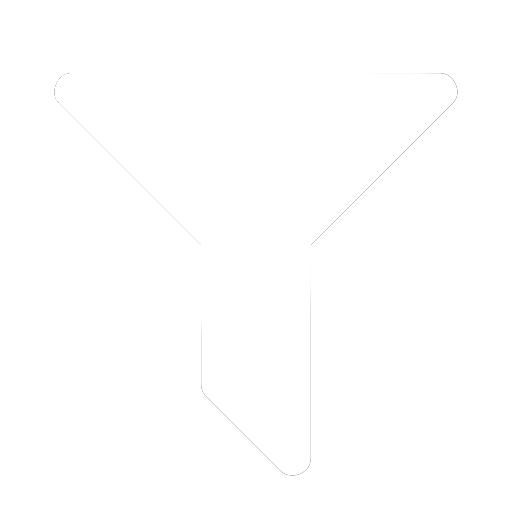How to create ‘MY EGEA’ news?
Categories:Technical Support TeamWebsite
EGEA has a network of students & young professionals across all over Europe. We can imagine that there is always something to share with the EGEA community! In this post we tell you how to share official news from your entity or body, via My EGEA!
These instructions are specifically for EGEAns with access to Entity or Body accounts.
Do you want to share more informal news or do you only have a personal account? Create a topic in the forum! The most recent topic posts are visible in My EGEA too!
Instructions for entities & bodies
- Go to http://egea.eu/wp-admin/
- Find “My EGEA News” in the left column and select “Add new”.
- In the text editor you can add a title, write text, and in the editor you can use the “+”-plus icon to search for additional elements to make your posts more attractive.
- In the bottom of the texteditor you see “Content Permissions”. You do not need to use this option.
- Select the gear icon in the top-right and select “External News” to show information about your post in the right sidebar.
- Make sure that “Visibility = Public” and publish is “immediately, or another date and time set if needed”.
(All posts (+URL’s) in My-EGEA are ‘public’ for only for logged-in members. Non-logged in users cannot see the page) - Scroll down and click on “Internal Categories” to activate one or multiple categories to your post.
- Scroll down and click on “Feature Image” to add a highlighted picture that is shown above the post.
- Click on the “Preview” button in the top-right to get a preview of what your post will look like.
- When you are satisfied with your post you can choose to publish! Your post will get published in the My EGEA News page!
Keep in mind that media files (images) must be copyright free! Link to the source (URL) in the description!
For more information (how to register your entity and other questions, please check out the FAQ section and the Google Drive that is provided in the FAQ. More manuals and instructions will follow..!
Do you have any other questions about the website? Please ask your question in the Website Development forum by creating a topic, or using the comment section below this post.
Support the webadmins
The WebAdmins do their best to moderate the website, but do you think you can do a better job at moderating posts and messages on EGEA.EU then us? Are you the enthusiastic ’24/7 online memelord’ we are looking for?
Let us know in the EGEA Helps..! forum and maybe you can help us out!
Are you an ambitious content creator who likes to write blogs or columns? Maybe you can write for EGEA.EU and make EGEA visible! Just contact the WebAdmins via the Website Development forum and together with the Media Team we can discuss about the opportunity to create regular publications (f.e. monthly or quarterly) on EGEA.EU