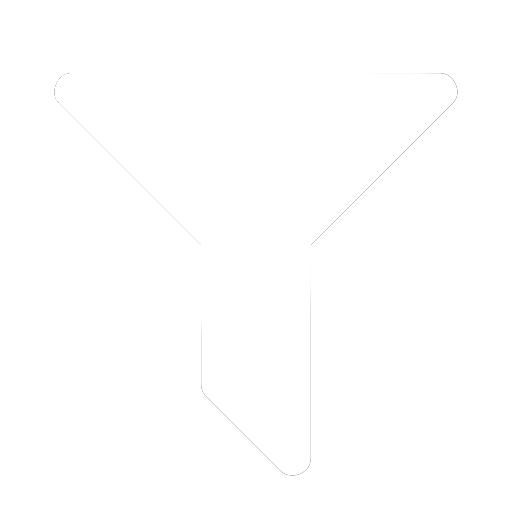Register to the EGEA Website
TEST MANUAL - THIS MANUAL IS NOT UP-TO DATE
The very first step is to visit our website www.egea.eu. There you will find different sections like the History of the Association, its Vision and Mission, its Sponsors and Partners, the Entities’ Map, a Library with useful resources, the Calendar including all the upcoming Activities, the Forums and much more information.
Register to the website:
- Click on the “Log in” icon in the upper right corner of the home page and after on “Join Now”.
- Afterwards, you will be redirected to the registration form that you will fill out with your personal information.
- Choose your username and password. When you will be asked to choose which entity you belong to, you will have to select “No Entity” from the list.
- Read the Privacy Statement and the Terms of Service and Website Rules and the click on “Register”.
- Congratulations, you are now registered! :)
Afterwards you will get in contact with the WebAdmin Team, they will approve your registration to the website.