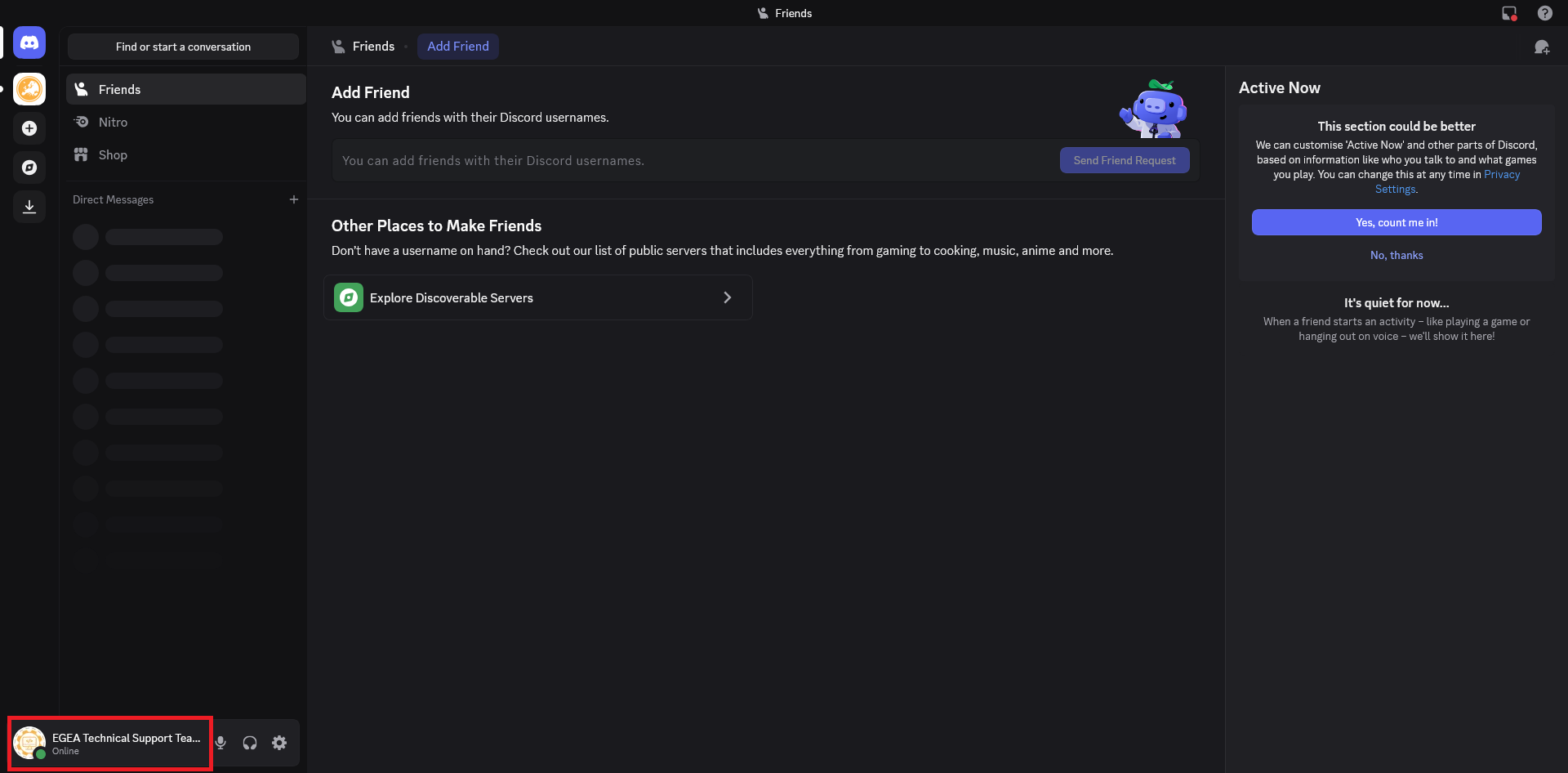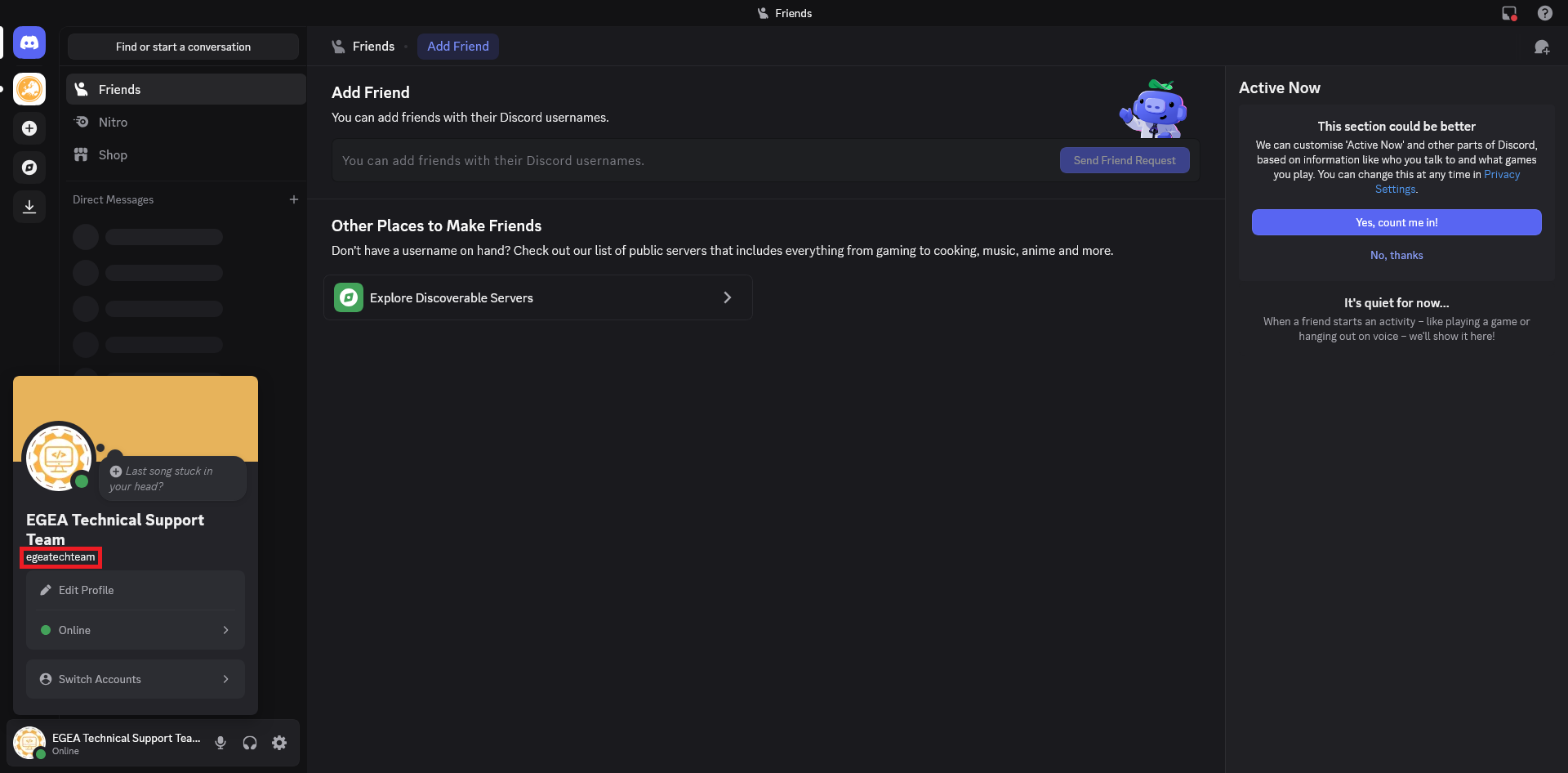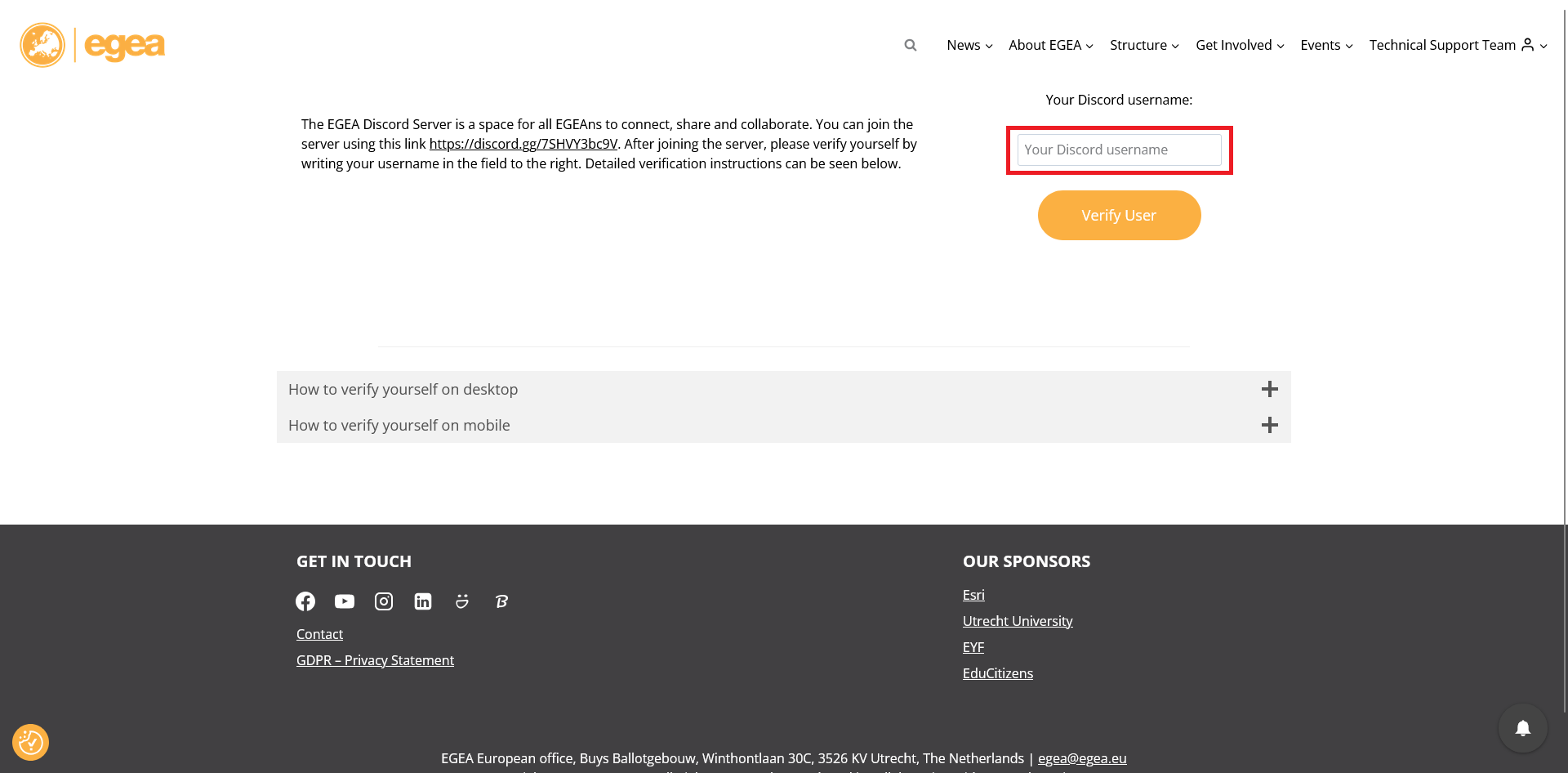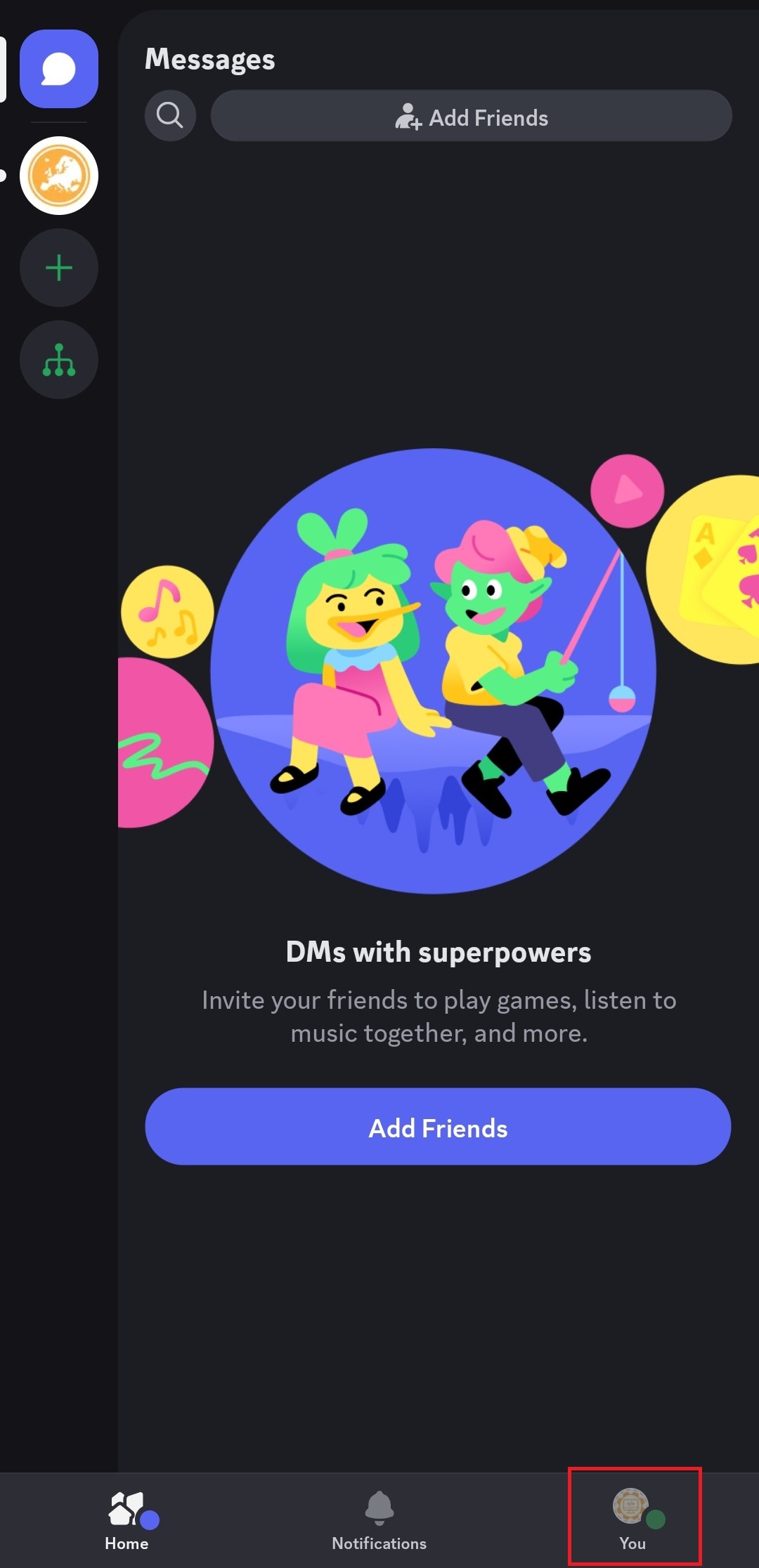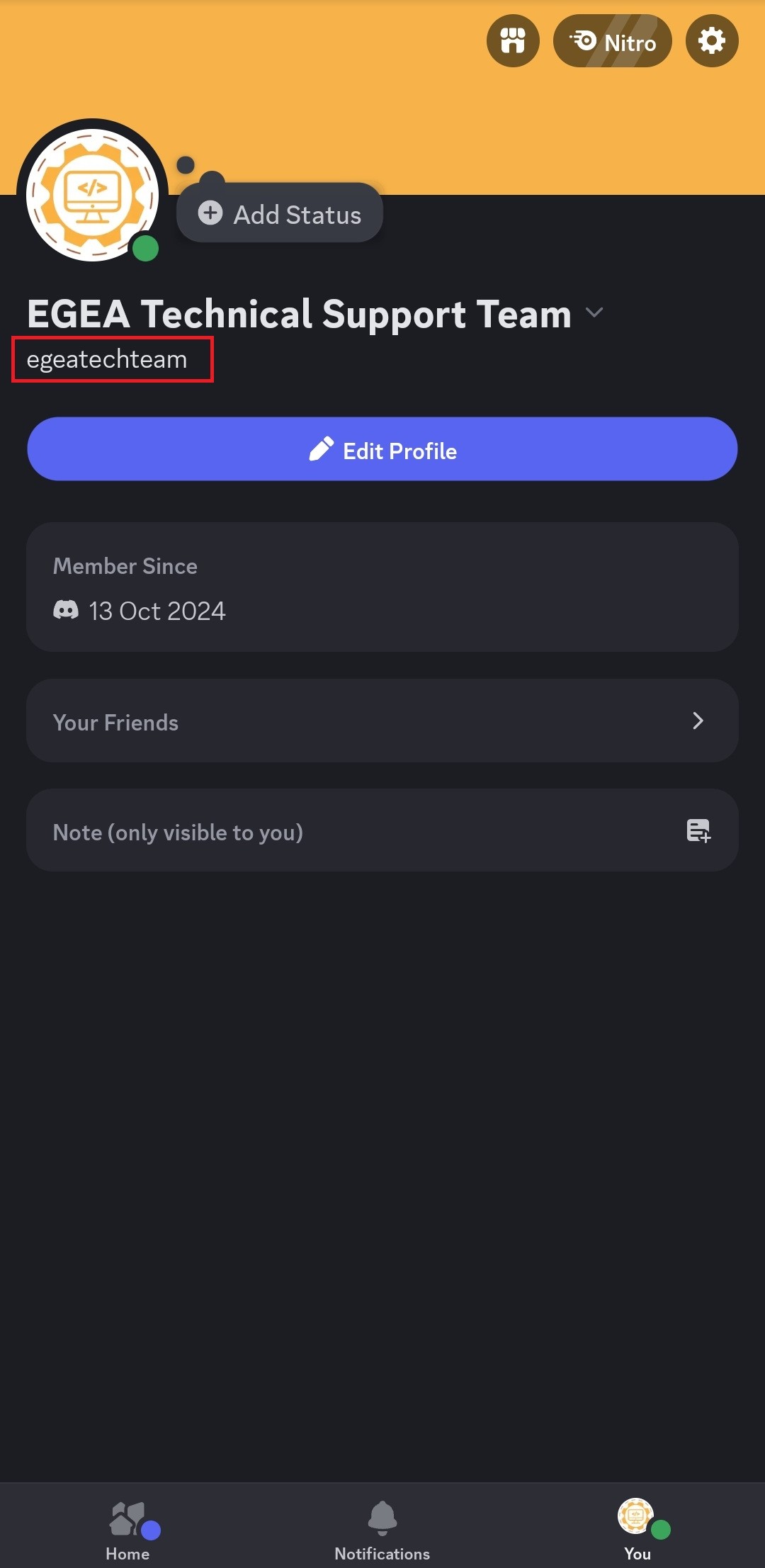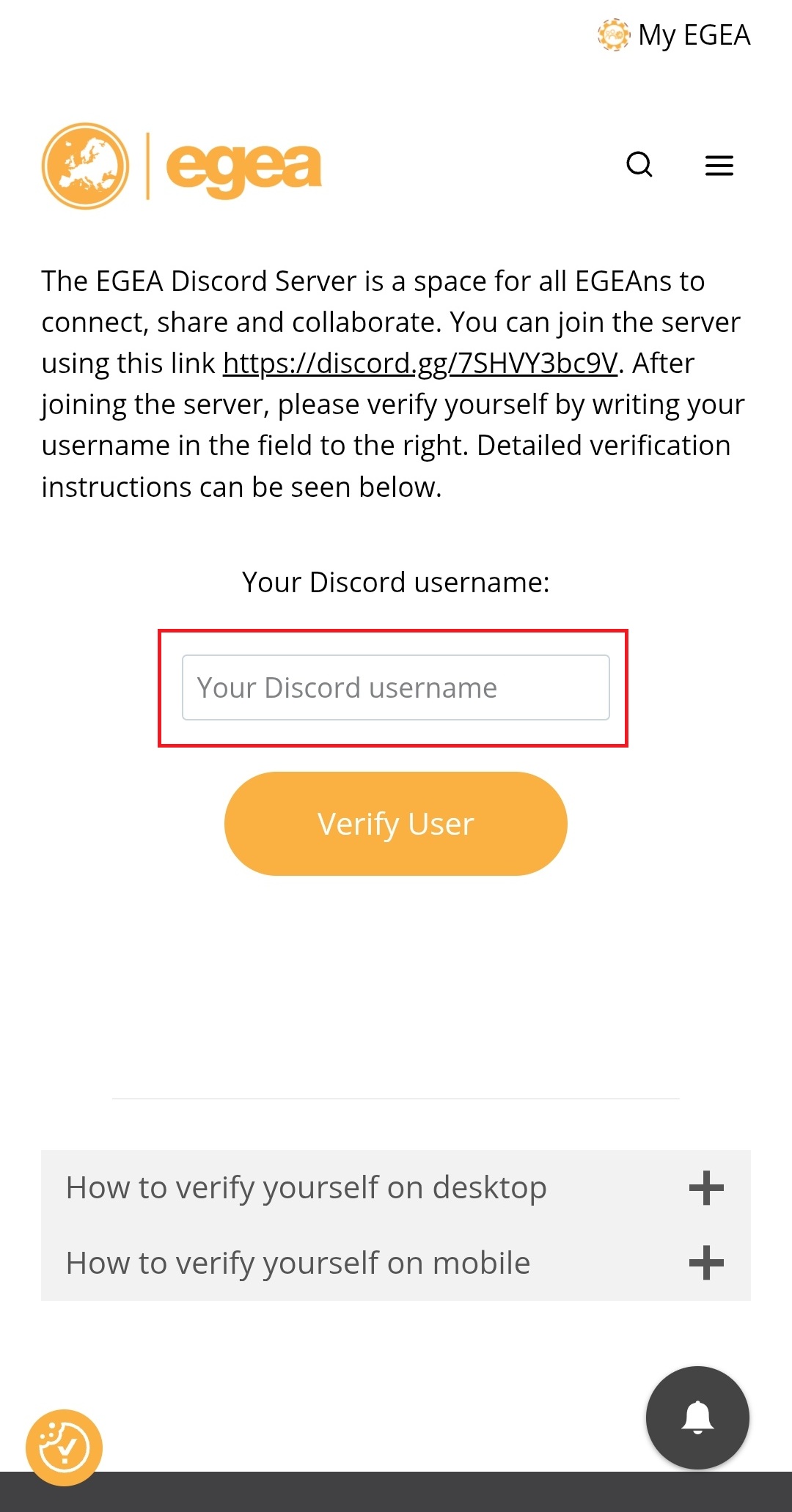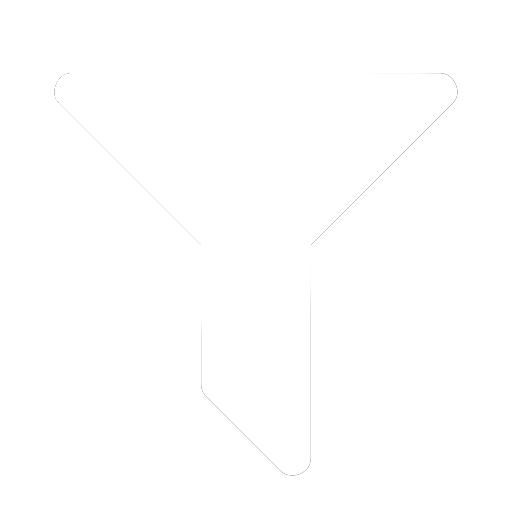The EGEA Discord Server is a space for all EGEAns to connect, share and collaborate. You can join the server using this link https://discord.gg/7SHVY3bc9V. After joining the server, please verify yourself by writing your username in the field to the right. Detailed verification instructions can be seen below.
Only logged-in users can access Discord verification, please log in first